
In this article, we cover how users can discover PII and identify privacy risks in their structured data store using Protecto. We will use Snowflake as our structured enterprise data store for the purpose of this discussion.
To check out our video tutorial, click here.
Requesting access to Protecto to get started with finding sensitive PII data in your data store can be done in three easy steps.
Your Protecto instance will then be configured in a matter of several minutes or even a few hours depending on the size of your data. Once this process is completed, Protecto’s Privacy Intelligence platform:
Protecto’s advanced AI / ML models identify the PII and sensitive data within your Snowflake instance and tag them accordingly. It is important to note that Protecto scans the data source for several hundred rows at a time, done at random. The model is run on a daily basis (at a pre-determined time window) and delivers better insights into the extent and amount of risk over time.
So, in a matter of just a few minutes, you can scan your Snowflake instance for sensitive and personal data.
Now, let us explore how you can discover and locate PII risks once Protecto is connected to your Snowflake data store.
Privacy assessment refers to the process of evaluating and analyzing an organization's data to assess their compliance with privacy laws, regulations, and best practices. The goal of a privacy assessment is to identify potential privacy risks and vulnerabilities, assess the effectiveness of privacy controls, and make recommendations for improving privacy protections.
You can assess your data privacy information from the Protecto platform.
To access privacy information,
1. Sign in to your Protecto account.
2. Once you are on the dashboard, on the left-hand panel, navigate to ‘Privacy Assessment’ -> ‘Privacy Risk – Data’.
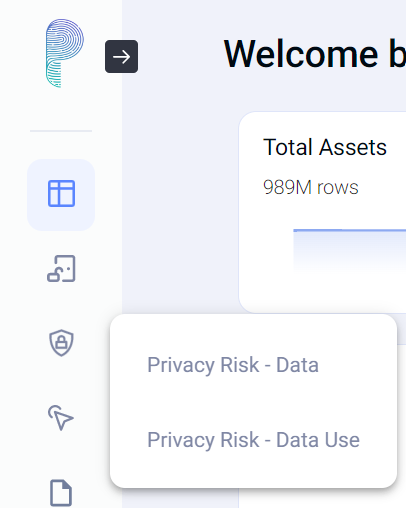
3. On the ‘Privacy Risk – Data’ page, you can view a quick snapshot of all the data assets that you have, with details like:

As part of the implementation, Protecto identifies different types of PII data across the data assets and classifies them as tags. You can search or sort the data assets based on Privacy Risk (Very High/High, Medium, Low), Access Privilege (Excess, Good, Broad), Tags (e.g., Phone No, IP address).
To dig deeper, click on a particular data asset and you will be directed to the Data Catalog page where you can view the data asset details, and the users who have access to the particular data asset.

In summary, discovering sensitive PII data is a critical step in data privacy analysis so that you can take the right steps to ensure data privacy and protection. By identifying privacy risks, organizations can mitigate the risk of data breaches, reputational damage, etc.
We take privacy seriously. While we promise not to sell your personal data, we may send product and company updates periodically. You can opt-out or make changes to our communication updates at any time.